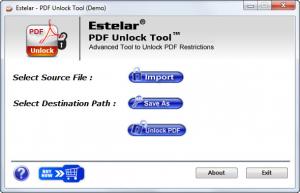Estelar PDF Unlock Tool
3.0.0.3
Size: 2.76 MB
Downloads: 8468
Platform: Windows (All Versions)
PDF documents are used nowadays by a lot of people. That's because they are smaller in size than regular document files, they can be opened using a simple application, and best of all, they can be locked or protected using a password. Still, there are times when one would like to remove the protection of a PDF file, so he can share the file freely on the Internet with other users. In this case, one would have to install a PDF viewer, which takes a lot of time. Then, he would have to launch it and find the appropriate option for removing the PDF protection.
This can be avoided by installing Estelar PDF Unlock Tool, a simple Windows application which does exactly what its name suggests, removes the protection from any PDF file, assuming that the user knows the password for the PDF document.
The program is very simple to install and can run on most average systems. The same can be said about the interface of Estelar PDF Unlock Tool, which is graphical. The user has three buttons available in the interface, one for importing the desired protected PDF file, one for setting the saving location of the unprotected PDF and one for running the process of removing the password.
After completing these steps, the user will have a completely unprotected PDF file which can be opened using any PDF viewer, without having any restrictions.
Pros
It allows removing the protection from any PDF file, no matter the software which created it or set the protection. Besides that, the program is compatible with any kind of protection, even 256-bit AES. What's more, the interface is graphical and extremely simple, featuring three graphical buttons.
Cons
There are no options for selecting only a specific type of protection to be removed from a PDF file, for example, only the owner password. Estelar PDF Unlock Tool is a simple and useful program for removing the password protection from any PDF file.
Estelar PDF Unlock Tool
3.0.0.3
Download
Estelar PDF Unlock Tool Awards

Estelar PDF Unlock Tool Editor’s Review Rating
Estelar PDF Unlock Tool has been reviewed by Jerome Johnston on 09 Apr 2012. Based on the user interface, features and complexity, Findmysoft has rated Estelar PDF Unlock Tool 4 out of 5 stars, naming it Excellent